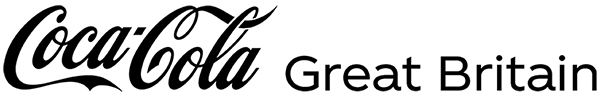FAQs
Please refer to our privacy policy on how we collect and store data: https://www.coca-cola.com/gb/en/legal/privacy-policy
One Time Password is a more secure form of logging into your account.
No, this is due to the One Time Password being more secure than the previous option of a magic link.
Log into your account as normal click on ‘Manage Account’ and scroll to the bottom of the page where you will be prompted with the option to ‘Delete my Account, alternatively you can go to: https://privacyportal.onetrust.com/webform/e3ab7adf-beb9-4769-844e-c1ec4e6d17bb/e0113868-a202-4843-8f48-8661d970b17f
Please be sure to provide us the email address used when signing up.
Log into your account as normal click on ‘Manage Account’ and scroll to the bottom of the page where you will be prompted with the option to ‘Unsubscribe’, alternatively you can go to: https://privacyportal.onetrust.com/webform/e3ab7adf-beb9-4769-844e-c1ec4e6d17bb/e0113868-a202-4843-8f48-8661d970b17f
Please be sure to provide us the email address used when signing up.
Log into your account as normal click on ‘Manage Account’ and scroll to the bottom of the page where you will be prompted with the option to ‘Show My Data’, alternatively you can go to: https://privacyportal.onetrust.com/webform/e3ab7adf-beb9-4769-844e-c1ec4e6d17bb/e0113868-a202-4843-8f48-8661d970b17f
Please be sure to provide us the email address used when signing up.
This will allow You to have access to all The Coca‑Cola Company brands, promotions, and exclusive content. As well as enjoy new drops, limited-edition product news, and experiences from all your favourite drinks across the Coca‑Cola Brands in your local region.
We ask for the DOB because as per our privacy policy we cannot hold the data of anyone under the age of 16.
Some of the Services have age restrictions which means that we may ask questions to verify your age before we allow you to use those Services.
Log into your account as normal click on ‘Manage Account’, under ‘Account Info’ you can change your associated email address under the ‘Edit’ option.
If you create an account in the Coca‑Cola App, you can use the same email to log in via the Coca‑Cola website. You may be required to update any missing details associated to this account such as Name, Last Name that were not captured during the Coca‑Cola App registration.
If you have however created an account via the website prior to the Coca‑Cola App, your email will not be recognized, and you will be required to complete a full registration for the app.
Please be sure to check that you have entered the correct email address including the domain, eg, .com. .co.uk .be .fr etc.
Make sure to check your spam and junk folders as well.
Your Coca‑Cola account is passwordless, so there is no need to your reset password. If you're logged out and want to login again, click "log in" enter the email address used when signing up and a new One Time Password will be sent to that email address.
No, however, the account will available across countries within the Europe*.
However, please note that promo participation is usually market-specific, so be sure to check the promo’s T&Cs for more details.
* The only exception is if an experience has country restrictions. In that case, you won’t be able to log in if your profile country doesn’t match the allowed market. However, there are currently no country restrictions in place for any experiences in Europe
Please feel free to reach out to our team via https://www.coca-cola.com/gb/en/about-us/contact-us
You can find the login and registration options in the top right corner of all coca-cola.com web pages, represented by a user icon. Additionally, trying to access exclusive gated content will also prompt you to log in or create an account, as account verification is needed
When you hover over the user icon, you’ll see options to either Log In or Sign Up
Clicking either option will direct you to the appropriate page for logging in or creating a new account.
You’ll need to provide the email address you want to use for creating a new account and for future logins.
Yes, ater you click Continue, you be notified that a verification email will be sent to your inbox containing a unique 6-digit code. You also have the option of requesting a new code in case you didn’t receive it or in case it expired (the code is valid for 15-min).
Check your email for the verification message, which will contain a 6-digit code that you should select and copy for the next step. In case you don’t find it in your Primary Inbox, be sure to check your Junk/Spam folders.
Go back to the webpage and paste the 6-digit code into the field labeled Enter 6-Digit Code to Continue.
After entering the code, fill in your First Name, Last Name, Date of Birth/Age, agree to the Terms of Use and Privacy Policy. Click Continue.
*Direct Marketing Communications are optional.
Once you have filled in all required information, click Continue to complete your registration. You may now use the email address provided for future logins.
If you would like to win prizes or play cool games, download the Coke App and register. Without the app, you cannot participate.
We would suggest that you upgrade the app or even delete it & re-download it.
We would also suggest that you look in your spam and junk folder as it might be there.
If you continue to face the same issue, you can contact us here: https://www.coca-cola.com/gb/en/about-us/contact-us
We would suggest that you upgrade the app or even delete it & re-download it.
We would also suggest that you look in your spam and junk folder as it might be there.
If you continue to face the same issue, you can contact us here: https://www.coca-cola.com/gb/en/about-us/contact-us
Download the Coca‑Cola app in the App Store/Google Play Store, open the app, click on "Create an account" and follow the step by step instructions.
The Coca‑Cola application uses passwordless registration, so make sure you have the Magic Link in your email to complete the registration process.
Once you are registered and logged into the app, you can participate in our promotions, play games and much more.
All current promotions and prizes are shown in the "win" section in the Coca‑Cola App. We frequently add new ones so it's worth checking the app regularly. Unfortunately, we cannot tell you in advance which prizes we will add in the future.💡Update the marketing communications in your profile settings and you will be the first to know about the next promos that are coming to the Coca‑Cola App, via email or push notification.
All you have to do is the following:
◾ Tap on the "More" menu
◾ Select "Privacy Settings"
◾ Give your consent wherever you wish!
You can redeem Coins or play the Games for having a chance to claim the prizes found in the "WIN" section of the App by using the required amount of Coins and/or Gems within the Coca‑Cola App. To receive these Coins or any other currency in the App, you must enter the codes from the participating products in the "Code" section or play the game(s) to receive Gems. The amount of coin types are required for a particular gift is indicated next to each gift.
You can only redeem an item, if you have collected the Coins and Gems indicated on it. Your coin balance is displayed in various places in the app. For example, at the top of the "WIN" and "Code" sections as well as in your profile (found in the "More" section)
Please check the "Terms and Conditions" of each promotion you are interested in, in order to find the duration of it.
No, only products participating in an activation are having pincodes. If the product you purchased does not have a pincode, then it does not participate in the activation.
This may happen for several reasons.
Try holding the cap up near to the light so you can read the pincode better and try again. If this does not work, check the following in the product:
- Is the product from the country you are using the app in? You can check this by looking at the address on the back of the product label. If the product is from a different country, the code does not work in your country.
- Is the activation currently in progress? Check the Terms and Conditions for the duration of each activation. If the specific activation has not been started or completed, the pincodes are no longer valid.
- Has the code already been entered? Each pincode is valid for once, so if you live in a multi-member household, someone has probably already used this pincode.
If none of the above apply, please contact us via our web form via: https://www.coca-cola.com/gb/en/about-us/contact-us, to check if the pincode is still valid or has already been used.
When you open the prize details, you can see if it's a "raffle", "collect & get" or "instant win" promotion. Here's how each type works:
- For "raffles", you exchange the indicated number of in-app currencies for a raffle ticket. At the end of the raffle duration, the winner will be notified. If you are not being notified, you unfortunately did not win.
- For "instant win" prizes, exchange the indicated number of in-app currencies for a raffle ticket, and you find out immediately whether you have won or not.
- For "collect & get" prizes, you exchange your earned in-app currencies for the indicated guaranteed prize.
Once you win, you will receive a voucher located on your profile under "my prizes". Each voucher contains information about the next steps.
Please check "Terms and Conditions" of the activaton you are interested in.
Once you win, you will receive a voucher located on your profile under "my prizes". Each voucher contains information about the next steps.
Physical prizes
If you have won a physical prize that needs to be sent by mail, you will receive an information how quickly you'll receive your prize after you've followed the steps in the e-mail. We will then do our best to send you your prize within the timeframe mentioned in the terms and conditions. However, during promotions, it may take a bit longer. We thank you in advance for your understanding.
Digital prizes
For digital prizes, you can see the instructions on how to redeem it when you open the voucher under "my prizes" on your profile inside of the Coca‑Cola App.
The numbers next to the symbol show you how many times this specific prize was available (the number on the right of the /), and how many items are left (the number on the left of the /) at the moment. When the number on the left shows zero, then no more of this prize are available. We cannot disclose if we will restock a specific prize, so please check the app regularly if you don't want to miss out on great prizes.
Regarding Coins, you can get as many Coins as you wish.
Regarding Gems, it depends on the current activation, you can get as many Gems as each activation defines. The most common Gems limit is 500 Gems per day from 1 Coca‑Cola App Game. If you have reached your daily Gems limit, try playing again tomorrow.
Unfortunately, we cannot credit in-app currencies (e.g. coins, gems) back to an account and it is also not possible to exchange prizes. We hope you still enjoy the prize you've won or know someone you can gift it to.
You can change your display name and profile picture (visible only to you) on your "profile" within the app. You may also change your privacy settings directly in the app (under "more").
The Coca‑Cola App login is passwordless, so there is no need to your reset password. If you're logged out and want to login again, click "log in" after opening the app and you will receive a new Magic Link to the registered e-mail address, which will grant you access to your Coca‑Cola App account.
You can request the deletion of your account at any time here: https://privacyportal.onetrust.com/webform/e3ab7adf-beb9-4769-844e-c1ec4e6d17bb/e0113868-a202-4843-8f48-8661d970b17f
Please note that by deleting your account, you will lose all your in-app currencies as well as lose access to your prize codes. Once your account is deleted, we cannot restore it or any information previously stored on the account.
Unfortunately, this is not possible! We can inform you that in this case you can register again with a different e-mail address and select the relevant country when registering. If you do not want to use another email address, you can request the deletion of your account via our privacy portal at:
You can then register an account again with the original email address!
Before reaching out to us, please try the following steps:
1.Please check your internet connection. Try doing the same thing with WiFi and without WiFi to see if the problem is caused by an unstable connection.
2. Go to your App Store (iPhones) or Google Play Store (Android) and ensure you have the latest version of the app. If it's not the latest version, please update the app and try again.
3. If you have the latest version, try logging out of the app and signing in again. Then try again.
4. If that doesn't help, try de-installing and re-installing the app. Then try again.
5. If none of this helps, please reach out to us via our webform at: https://www.coca-cola.com/gb/en/about-us/contact-us with the following details:
- the e-mail address used to register for the account
- what the issue is (ideally with screenshots)
- since when you've been experiencing this issue
- your phone model, software type, and software version (found in your phone's settings)
- the version of the app you are using (found in the App Store / Google Play Store)
We would suggest that you check your account where you can see the "Coins" and "Gems" you have collected, in various places within the application. For example, at the top of the "Gifts" sections at the top right of the screen where you select the icon there, as well as in your "Profile" at the top right of the screen again where you select the same icon again.
- Did Coca‑Cola create Santa Claus?
- How was Coca‑Cola invented?
- How can I find what jobs are available at Coca‑Cola?
- How can I find what jobs are available at Coca‑Cola?
- Where can I learn more about shareowner information at Coca‑Cola?
- What is the World of Coca‑Cola?
- How many bottling partners and employees are part of Coca‑Cola’s business?
- Why does Coca‑Cola fund scientific research?
- How was Coca‑Cola invented?
- How did the Coca‑Cola bottle get its contour shape?
- How did Coca‑Cola grow as an international business?
- How can I start a Coca‑Cola collection? Where should I look?
- Can bottle caps be recycled?
- What is PlantBottle packaging?
- What other drinks do you make other than soft drinks?
- What's the difference between Coke Zero and Coca‑Cola Zero Sugar?
- Can Coke Zero make you gain weight?
- How does the company address obesity?
- What’s the difference between Coca‑Cola zero sugar and Diet Coke?
- What is caffeine?
- What is the difference between artificial sweeteners and sugar?
- What type of grants or requests does Coca‑Cola provide?
- What is The Coca‑Cola Company’s ticker symbol and where does your stock trade?
- What is the difference between holding shares as a shareowner of record and as a beneficial owner?
- I am a shareowner and have questions about my stock ownership, who should I contact?
- How do I transfer my shares of KO stock to a new owner?
- I need assistance in calculating my cost basis. Is this something you can assist me with?
- Can I access my account with Computershare via the Internet?
- When was the last stock split?
- How many times has the Company split its stock?
- I currently hold shares in certificate form. Do you have safekeeping?
- How do I convert my stock certificates to DRS?
- I prefer to receive my communications electronically. How can I sign up to receive my communications by email?
- How do I contact Shareowner Services at The Coca‑Cola Company?
- If I am an institutional investor or analyst, how can I contact Investor Relations at The Coca‑Cola Company?